Flinto’s Most Rectangular Version Yet
Flinto for Mac version 1.5 is available now. To celebrate, we’ve reset all the free trials. If you’ve tried Flinto for Mac in the past, you should give it another shot because we’ve made a lot of updates! Download it from the Flinto for Mac website.
Rectangles
Flinto for Mac now supports vector rectangle shapes. You can draw rectangles directly in Flinto, and rectangles in Sketch will import as actual rectangles rather than bitmaps. Having rectangle shapes in Flinto for Mac means you can smoothly animate properties such as corner radius, fill color, border and shadow. This opens up tons of new possibilities.
This means you can quickly draw simple layouts right in Flinto for Mac.
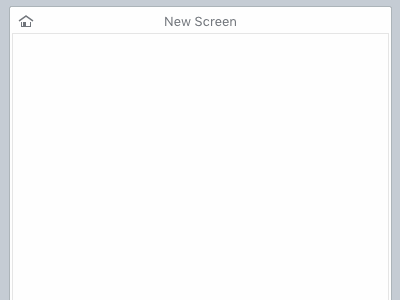
Adjust new properties that weren't previously available in Flinto for Mac.
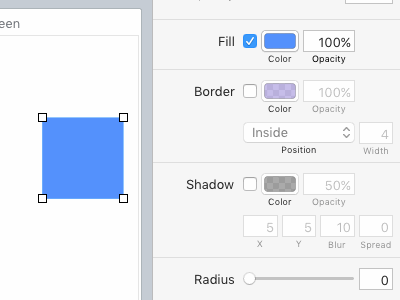
And by animating the new properties, you can do really nice effects. Try connecting two different rectangles for smooth transitions of color, shape, drop shadow etc.
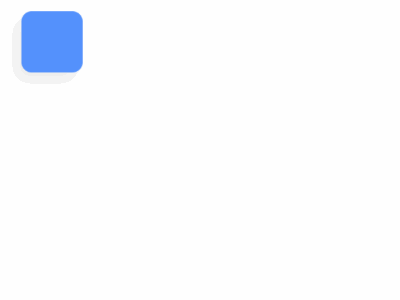
Sound Support
You can now attach sounds to gestures in Flinto for Mac! Just drag a sound file onto a gesture in the sidebar and it will be played when the gesture is activated. This adds a new dimensions of realism to your prototypes. UI sounds are so fun!
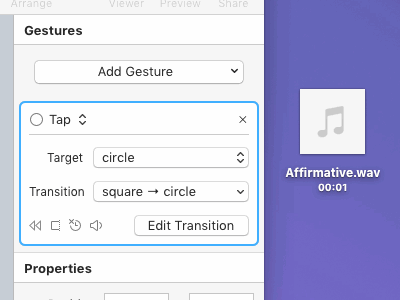
Sketch Import Updates
The Sketch plugin now sends rectangles and circles to Flinto as vector shapes when possible. As long as the rectangle has a single border, a single solid fill and a single drop shadow, it will import as a vector rectangle layer in Flinto for Mac. Circles are imported as rectangles with a corner radius that makes ‘em circular. The plugin also sends the artboard's background color to Flinto as a rectangle layer. Lastly, we’ve added a handy progress bar to show import progress.
Prevent Bouncing Properties
Sometimes you apply a bouncy spring to a layer that fades in and moves across the screen. It looks great that the layer bounces, but usually you don’t want the opacity to bounce also.
Certain properties tend to look really wrong when they bounce, so we’ve disabled repeated bouncing for opacity, color, shadow, border width and corner radius.
Transition Manager
We added a convenient transition manager sheet where you can see a list of all your transitions. Access it in the Edit menu under "Manage Transitions".
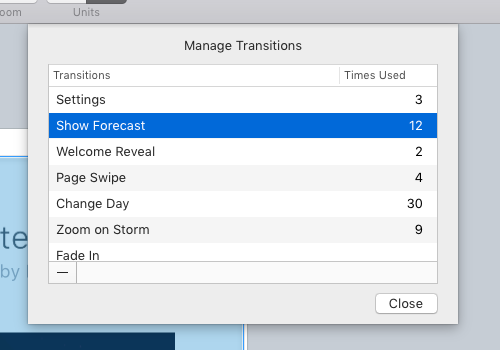
Smarter Default Zoom Level
When you create a new document, Flinto chooses a much smarter zoom level so you can see your screens at as close to 100% as your screen will comfortably allow.
Chinese Localization
Flinto for Mac is now localized in simplified Chinese.
Try Flinto for Mac, free for 14 days
Remember, we’ve reset all the trials, so you have no excuse not to give Flinto for mac a look. This is a really big update and we’ve added so much since we first launched, so there’s never been a better time to dive in.