Enhanced Desktop Support
Get excited about Flinto for Mac 1.4, our most desktop-friendly version to date! Even if you don’t design for desktop experiences, this release still has features you’re gonna like.
New Gesture Types
We’ve introduced two new gesture pairs: mouse over + mouse out and touch down + touch up. These will allow you to easily create hover and active states on buttons and menus.
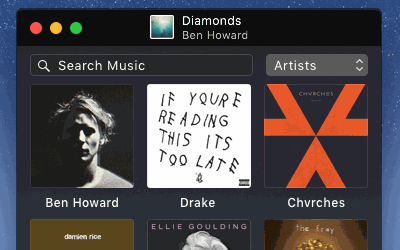
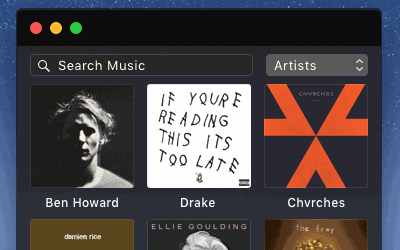
Scroll Wheel Support
We’ve added the ability to use your mouse's scroll wheel inside of scroll groups, great for testing desktop and web prototypes.
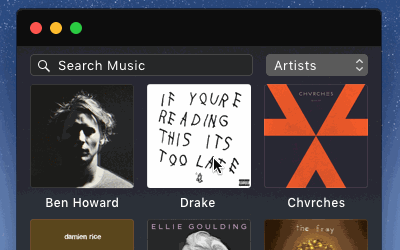
Expand Screens
Expand screen frames to more easily view overflowing content. No more hidden details.
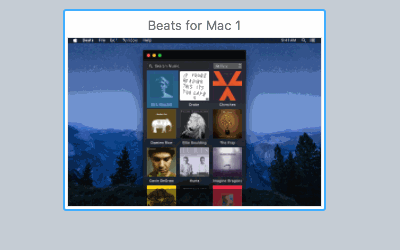
Lock Proportions
No more distorting layers by mistake with this addition. Restrict the resizing of a layer to maintain the original proportions.
Interruptible Transitions
For incredibly responsive transitions, we’ve now made it so that you can interrupt transitions of back links and they will smoothy stop and reverse the direction. It’s subtle but pretty cool.
New Demo Prototype
We’ve added a fun new demo prototype designed by Pasquale D’Silva. It showcases the flexibility and utility of Flinto for Mac. Pasquale is an incredibly talented designer and illustrator whose work we’ve been fans of for quite a while. Get the latest version of our iOS viewer app to see it.
