Sync Screens With Dropbox
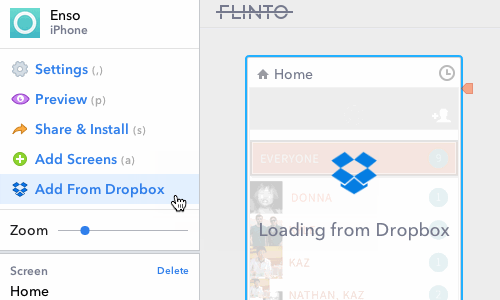
Update: The dropbox sync feature will be disabled as of June 28, 2007
We’re proud of how fast and easy it is to add screens to Flinto. Just drag them into the browser and they show up immediately. You can start working before they even upload! Same is true for replacing screens with new versions.
Of course, it could be even better. Ideally you wouldn’t have to do anything, and updated screens would send themselves to Flinto. Starting today, you can choose screen images from Dropbox, and Flinto will keep them in sync when they are updated. Screen updates even get pushed to your browser moments after syncing with Dropbox.
It’s a really handy feature, especially when you re-export all your screen images with a few small tweaks. Having them update themselves may seem like a small convenience, but it really saves time. And it feels great!
The first time you add screens from Dropbox you’ll be asked to give Flinto access to your Dropbox account. After that just add screens and Flinto will keep them in sync for you behind the scenes.