Password Protected Prototypes
Today we’re deploying another frequently requested feature—password protected prototypes. You now have the option of password protecting prototypes using the redesigned share panel. Anyone you share with will be required to enter the password before they can view or install the prototype.

Sharing Without a Password
Our existing share system strikes a great balance between security and convenience. By using obfuscated URLs, the install links generated by Flinto are quite secure. It’s very unlikely that someone who wasn’t sent a share link will figure out how to view your prototype.

However, it is within the realm of possibility that a share link might fall into the wrong hands. When you are working on an especially sensitive project, you may want to add a password.
Adding a Password
A password adds an additional layer of security. Even if someone comes across the share link, they can’t access the prototype without the password. It’s a good idea to share passwords in person if possible, or at least use a different medium than the one used to share the prototype.
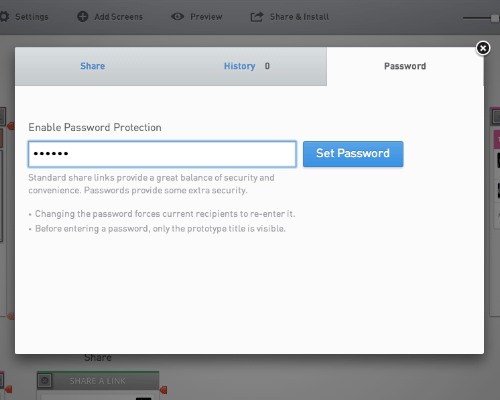
Anyone who you already shared your prototype with will be required to enter the password if you add one. If you change a password, the new password will need to be entered by anyone using your prototype.
Before the password is entered, only the prototype title will be visible. That means your screens and icon are kept secret. If the title of your project is also a secret, we suggest using a code name.
Further Notes on Security and Privacy
Flinto takes the responsibility of hosting your prototypes seriously. We don’t look at your prototypes without your explicit permission and all Flinto traffic is encrypted using SSL. If you have any concerns about Flinto security or privacy, we’d be happy to chat about it, hello@flinto.com.